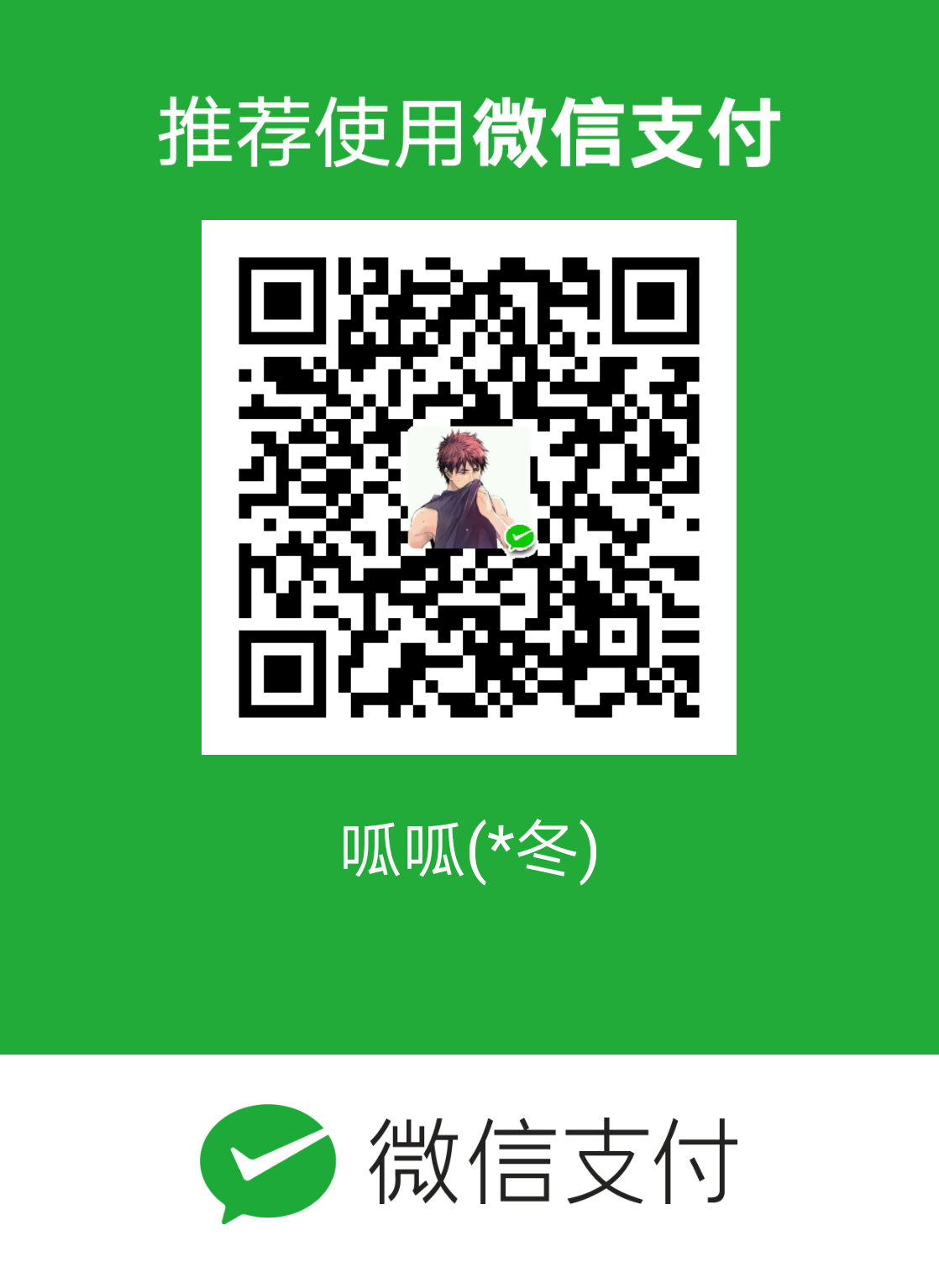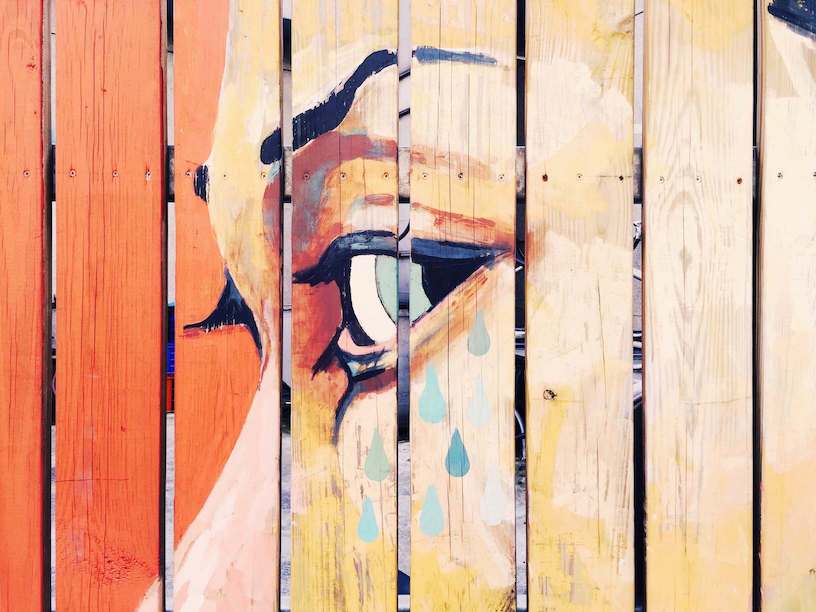简介
Container for a tabbed window view. This object holds two children: a set of tab labels that the
类结构
方法
意义
addTab
添加一个tab
clearAllTabs
移除所有的tab
dispatchKeyEvent
下发keyevent
dispatchWindowFocusChanged
下发windowsfocusChanged事件
newTabSpec
创建一个新的TabSpec,关联到具体内容
onTouchModeChanged
NA
setup()
不和TabActivity关联,通过findViewById获取的TabHost需要调用setup(),如果是在TabActivity中通过getTabHost()的方式获取的不需要调用这个方法
setup(LocalActivityManager activityGroup)
setContent中传入intent的时候才关注下这个方法
getCurrentTab()/setCurrentTab()
获取/设置当前需要显示的tab,通过index
setCurrentTabByTag/getCurrentTabTag
通过tag设置当前需要显示的Tab,tag就是创建TabSpec的时候传入的字符串
getCurrentTabView
设置/获取当前在TabWidget中显示的View,也就是作为标签的View而非内容
getCurrentView
获取当前显示的内容
setOnTabChangedListener
设置标签页切换事件监听
getTabContentView
获取内容页面的容器FrameLayout
getTabWidget
获取TabWidget
基本使用 布局文件(content_fragment.xml) 1 2 3 4 5 6 7 8 9 10 11 12 13 14 15 16 17 18 19 20 21 22 23 24 25 26 27 28 29 30 31 32 33 34 35 36 37 38 39 40 41 42 43 44 45 46 47 48 49 50 51 52 53 54 55 56 57 58 59 60 61 62 63 64 65 66 67 68 69 70 71 72 73 74 <?xml version="1.0" encoding="utf-8"?> <LinearLayout xmlns:android ="http://schemas.android.com/apk/res/android" android:layout_width ="match_parent" android:layout_height ="match_parent" android:orientation ="vertical" > <android.support.v7.widget.Toolbar android:id ="@+id/toolbar" android:layout_width ="match_parent" android:layout_height ="?attr/actionBarSize" android:background ="@color/colorTopBackGround" > </android.support.v7.widget.Toolbar > <TabHost android:id ="@+id/tabhost" android:layout_width ="match_parent" android:layout_height ="match_parent" > <LinearLayout android:layout_width ="match_parent" android:layout_height ="match_parent" android:orientation ="vertical" > <FrameLayout android:id ="@android:id/tabcontent" android:layout_width ="match_parent" android:layout_height ="0dp" android:layout_weight ="9" > <TextView android:id ="@+id/tv_one" android:layout_width ="match_parent" android:layout_height ="match_parent" android:text ="This is one" android:textColor ="@color/colorAccent" android:textSize ="20sp" /> <TextView android:id ="@+id/tv_two" android:layout_width ="match_parent" android:layout_height ="match_parent" android:text ="This is two" android:textColor ="@color/colorPrimary" android:textSize ="25sp" /> <TextView android:id ="@+id/tv_three" android:layout_width ="match_parent" android:layout_height ="match_parent" android:text ="This is three" android:textColor ="@color/colorPrimaryDark" android:textSize ="30sp" /> <TextView android:id ="@+id/tv_four" android:layout_width ="match_parent" android:layout_height ="match_parent" android:text ="This is Four" android:textColor ="@color/colorBlack" android:textSize ="35sp" /> </FrameLayout > <TabWidget android:id ="@android:id/tabs" android:layout_width ="match_parent" android:layout_height ="0dp" android:layout_weight ="1" android:background ="@color/colorWhite" android:padding ="5dp" android:showDividers ="none" > </TabWidget > </LinearLayout > </TabHost > </LinearLayout >
自定义底部标签布局(myindicator.xml) 1 2 3 4 5 6 7 8 9 10 11 12 13 14 15 16 17 18 19 <?xml version="1.0" encoding="utf-8"?> <LinearLayout xmlns:android ="http://schemas.android.com/apk/res/android" android:layout_width ="match_parent" android:layout_height ="match_parent" android:orientation ="vertical" > <ImageView android:id ="@+id/iv_indicator" android:layout_width ="match_parent" android:layout_height ="0dp" android:layout_weight ="5" > </ImageView > <TextView android:id ="@+id/tv_indicator" android:layout_width ="match_parent" android:layout_height ="0dp" android:layout_weight ="2.5" android:gravity ="center" android:textSize ="5pt" /> </LinearLayout >
底部一个图标下面一段文字 代码使用(MainActivity.java),不使用TabActivity 1 2 3 4 5 6 7 8 9 10 11 12 13 14 15 16 17 18 19 20 21 22 23 24 25 26 27 28 29 30 31 32 33 34 35 36 37 38 39 40 41 42 43 44 45 46 47 48 49 50 51 52 53 54 55 56 57 58 59 60 61 62 63 64 65 66 67 68 69 70 71 72 73 74 75 76 77 78 79 80 81 82 83 84 85 86 87 88 89 90 91 92 93 public class MainActivity extends AppCompatActivity float initx = 0.0f , currentx = 0.0f ; TabHost tabHost = null ; Toolbar toolbar = null ; @Override protected void onCreate (Bundle savedInstanceState) super .onCreate(savedInstanceState); setContentView(R.layout.content_fragment); toolbar = (Toolbar) findViewById(R.id.toolbar); setSupportActionBar(toolbar); toolbar.setTitleTextColor(getResources().getColor(R.color.colorWhite)); tabHost = (TabHost) findViewById(R.id.tabhost); tabHost.setup(); for (int i = 0 ; i < 4 ; i++) { View view = LayoutInflater.from(this ).inflate(R.layout.myindicator, null , false ); TextView textView = (TextView) view.findViewById(R.id.tv_indicator); ImageView imageView = (ImageView) view.findViewById(R.id.iv_indicator); switch (i) { case 0 : textView.setText("微信" ); imageView.setImageResource(R.drawable.weixin); tabHost.addTab(tabHost.newTabSpec("1" ).setIndicator(view).setContent(R.id.tv_one)); break ; case 1 : textView.setText("通讯录" ); imageView.setImageResource(R.drawable.contact); tabHost.addTab(tabHost.newTabSpec("2" ).setIndicator(view).setContent(R.id.tv_two)); break ; case 2 : textView.setText("发现" ); imageView.setImageResource(R.drawable.find); tabHost.addTab(tabHost.newTabSpec("3" ).setIndicator(view).setContent(R.id.tv_three)); break ; case 3 : textView.setText("我" ); imageView.setImageResource(R.drawable.profile); tabHost.addTab(tabHost.newTabSpec("4" ).setIndicator(view).setContent(R.id.tv_four)); break ; } } tabHost.setOnTabChangedListener(new TabHost.OnTabChangeListener() { @Override public void onTabChanged (String tabId) for (int i = 0 ; i < 4 ; i++) { ((TextView) tabHost.getTabWidget().getChildTabViewAt(i).findViewById(R.id.tv_indicator)).setTextColor(getResources().getColor(R.color.colorBlack)); } if (tabHost.getCurrentTabTag() == tabId) { ((TextView) tabHost.getCurrentTabView().findViewById(R.id.tv_indicator)).setTextColor(getResources().getColor(R.color.colorSelected)); } } }); ((TextView) tabHost.getCurrentTabView().findViewById(R.id.tv_indicator)).setTextColor(getResources().getColor(R.color.colorSelected)); } @Override public boolean onTouchEvent (MotionEvent event) switch (event.getAction()) { case MotionEvent.ACTION_DOWN: initx = event.getX(); break ; case MotionEvent.ACTION_MOVE: currentx = event.getX(); break ; case MotionEvent.ACTION_UP: if ((currentx - initx) > 25 ) { if (tabHost.getCurrentTab() != 0 ) { tabHost.setCurrentTab(tabHost.getCurrentTab() - 1 ); } } else if ((currentx - initx) < -25 ) { if (tabHost.getCurrentTab() != tabHost.getTabContentView().getChildCount()) { tabHost.setCurrentTab(tabHost.getCurrentTab() + 1 ); } } break ; } return true ; } @Override public boolean onCreateOptionsMenu (Menu menu) getMenuInflater().inflate(R.menu.toolbar, menu); return true ; } }
代码使用(MainActivity.java),继承TabActivity TabActivity已经被废弃很久了,但是还是可以使用,在布局中将TabHost的id改成android:id=”@android:id/tabhost”,然后在继承了TabActivity的MainActivity.java中使用
实际效果
总结 TabHost在TabActivity中的使用现在开发过程中使用的不多,推荐使用ViewPager和Fragment的方式。